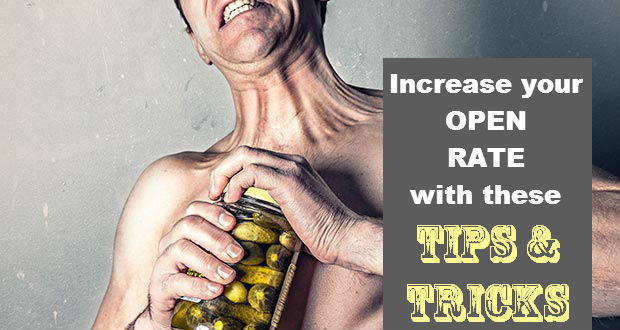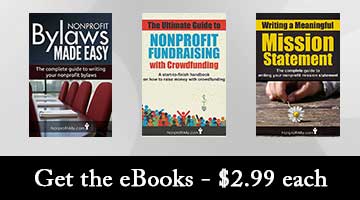There are two things that convince people to open email newsletters and read website content.
- A really good title
- A compelling featured image.
One of the best ways to increase the amount of people that visit your website or read your newsletter is to include images in your content. Images provide an additional storytelling element and when used correctly they create a front door to your content that people gladly click on to see what’s behind it.
Let’s briefly talk about the title, and then move into more details about the image.
A Killer Title
I remember listening to a talk by International Leadership Blogger, Michael Hyatt. He had said he can write a 500 word blog post in about a half hour, but it will take him up to three hours to think of a title. This is when I realized, I am not spending enough time thinking about titles.
Titles are really important when it come to e-newsletters. The open rate for nonprofit newsletters is just 25%. There is a lot of competition going on in peoples inboxes. So, if you want to stand out, you need a good title to your newsletter.
Michael has written a few articles about creating good titles. I wouldn’t be doing Michael any justice by trying to summarize these titles, so I will just list the points he makes and give you the links to the articles.
Four Strategies (article link: michaelhyatt.com)
- Create titles that promise.
- Create titles that intrigue
- Make title that identify a need
- Or simply state your content
Five Essentials (article link: michaelhyatt.com)
- Grab attention
- Screen and qualify readers
- Draw readers into body
- Communicate the big idea
- Establish credibility
Just click the links next to each list (above) and you will go directly to the articles Michael wrote about creating awesome titles.
Pics that say, “Click me, Click me”
The other element that encourages people to read your content is to have compelling featured images. This is especially true for blog post, upcoming events and physical (on paper) newsletters.
This is a two step process.
- Use pictures of people (or pets). When someone reads a newspaper or website, their eyes first bounce all over the page looking at the pictures. And it’s the pictures of people they spend the most time looking at. So do your best to find compelling pictures of people in your newsletters, blog posts, banner ads and event flyers. And if that person is doing something unusual – like tying their shoe underwater – then the eyes will stay on that image an additional second or two.
- Add some text on the image to hold the viewer’s attention even longer. The longer you can hold someone’s eyes on your image, the more likely they will click to see what it is all about. So add a title, a quote or a short phrase to the image to help draw the viewer into your article. (See above video on how to add text to your images, or watch it on YouTube.)
How to find images that make people go “Huh?”
Images are all over the internet. So you have lots to choose from. But many of these images have copyright protection. So you should use stock photos that are royalty free (not necessary free, though – they can cost money). Or you can use images that have “creative common” licensing, that give you permission to use their images for free (really free, no money).
But determining whether an image is royalty free or have creative commons licensing can be a pain. Fortunately, the guys over at Fizzle.com have made a list of 50 sites you can visit to get free images without worrying about copyright infringement. It is a super resource! Just be warned, there are a lot of resource on this page and you can end up there for quite some time “researching” images.
fizzle.co/sparkline/50-sites-free-images-fonts-icons-blog
Start Creating
So now you should be a master at creating killer headlines and compelling images. Actually, this is a skill that takes time. But it is a heck of a lot of fun. And each time you do it, you only get better. So enjoy the creative process. I hope this article was helpful.