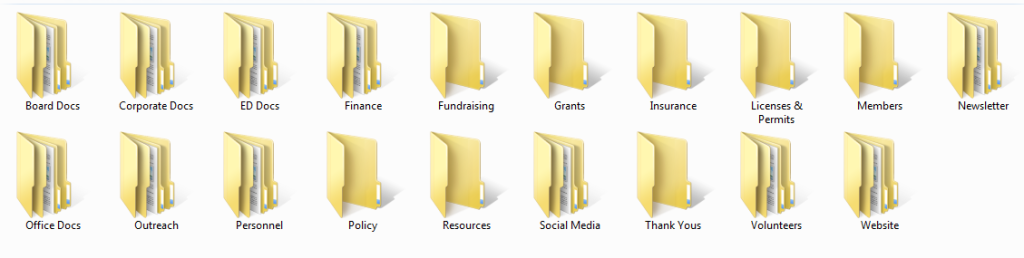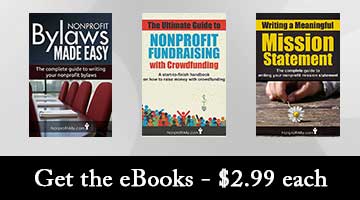Running a nonprofit means paperwork. There is no way around it. And at some point you will start to suffer from document overload. (Maybe you are already there.) So, it’s important to have an organized filing structure set up on your computer. This way you will know where to find your bylaws, your 501.c.3 filing, your 990’s, your latest fundraiser documents, your board minutes, etc.
To start getting organized, set up all the folders you think you are going to need on your computer in to one main folder. Below, is an example of how I set up my folders. I suggest using it as a template. We all have our own ways of organizing things. I am certainly not saying my way is the best way or the only way. Feel free to add, rename or delete folders as needed.
My Nonprofit Docs
Here is a zip file with all the folders pre-created for you. Just download the zip and then unzip it in to your My Docs folder.
After you unzip the “My Nonprofit” folder, you may want to change the name of the main folder from “My Nonprofit” to the actual name of your nonprofit. Inside this folder you will find about 20 different folders.
Folder by Folder Overview
Board Docs
- Contact list of all board members.
- Board member committee assignments.
- Folder for meeting minutes.
- Folder for new board member packet: missions statement, board expectations, articles of incorporation, bylaws, personal handbook, volunteer handbook, agency contracts and our board calendar.
Note: these files are also located in other folders, but I find it easier to have a copy of them altogether when it comes time to print up new board member packets.
ED Docs
- Folder for reports: I keep a folder for all board meeting reports that I write. Since my reports can be lengthy, with supporting documents, I have a folder for each month’s report inside this folder.
Fundraising
- Folder for each fundraiser you do.
Grants
- Folder for each grant you administer.
Licenses and Permits
- Depending on your nonprofit you may be required to have a business license or other types of permits.
Newsletter
- Folder for each newsletter.
Note: if your newsletter is just one document then it would not be necessary to have a folder for each one. The newsletters I produce have articles and photos from other sources, so I gather them all in one folder and then create the newsletter from there.
Outreach
- Folder for advertising
- Folder for posters and flyers
- Folder for Public Service Announcements
Policy
- As your organization grows you will be continually developing and revising your policies.
Social Media
- If you collect or create content for social media, you will want a folder to store all the files. I recommend a folder for each social media service you use.
Thank Yous
- Eventually you will have several versions of your “thank you” letter. Keep them in one folder to serve as templates for future writing.
Website
- Folder for your blog post articles, updates and/or latest news
- Folder for your online forms (pdf files): this may include forms for membership, volunteering, applying for jobs, etc.
- Folder for any images you use on your website.
- Folder for videos you post on the website. (If you use YouTube you could put them in the social media folder. Whatever makes sense to you.)
Corporate Docs
- Folder for federal documents
- EIN number document
- 501.c.3 approval letter
- Folder for 501.c.3 filing documents, including IRS form 1023
- Folder for state documents
- Articles of Incorporation
- Bylaws
- Folder for Reports: most states require annual or bi-annual reports from nonprofits.
- Folder for local docs
- Any documents your local government may require (tax exempt numbers, permits, etc)
Finance
- Folder for the budget
- Folder for each budget year: this contains the corresponding year’s budget as well as any revisions. When a budget is revised, I “save as” the budget file with a new name by adding the revision date to the name of the file.
- Folder for quarterly reports
- Folder for each budget year: this contains the corresponding year’s budget as well as any revisions. When a budget is revised, I “save as” the budget file with a new name by adding the revision date to the name of the file.
- Folder for taxes
- Folder for federal taxes documents (inside are sub-folders for each year).
- Folder for local tax documents (inside are sub-folders for each year).
- Folder for state tax documents (inside are sub-folders for each year).
- Folder for payroll: payroll tax forms can be annual, quarterly and/or monthly. There are sub-folders within this folder that correspond with the different types of payroll forms and reports.
Insurance
- Keep all your insurance policies in here. You will most likely have hard copies of your insurance policies as well.
Members
- Contact information of members
- “Become a member” form
Office Docs
- Letterhead
- Address labels
- Business card
- Folder for logos. If you have several logos – ex. a square logo, a color logo, a black/white logo, a web logo, etc. – it’s easiest to keep them all in one folder.
Personnel*
- Application form
- Employee handbook
- Employee contract(s)
- Folder for received applications (if digital)
- Folder for job descriptions
*Note: personnel files may have confidentiality restrictions associated with them. Be sure to respect the privacy of your employees.
Resources
- This is a catch-all folder. It can contain information on how to write grants, how to file your taxes, how to use Roberts Rules… whatever you may find that will be useful for you and/or your nonprofit.
Volunteers
- Contact list of volunteers
- Folder for volunteer handbook
Make it Work for You
This is just one way to organize your files. You may find it makes more sense for you to put all your photos/images in one folder; or that the Newsletter folder should go inside the Outreach folder. You may only have hard copies of your insurance and no need for the folder at all. Make the “My Nonprofit” folder you own.
I hope that this was helpful for you.