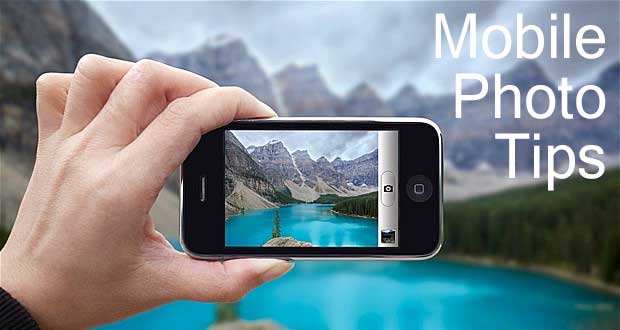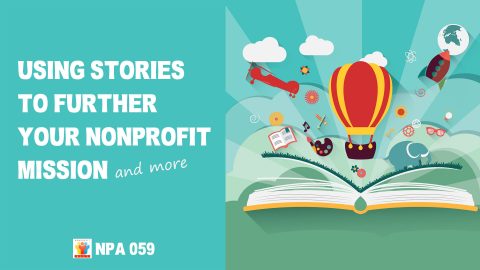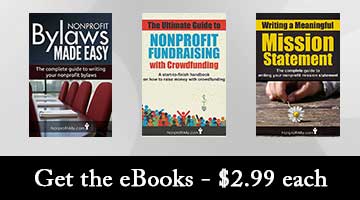I just finished making the “Intro Video” for Nonprofit Ally. This will give new visitors a good idea of what to expect from this website. I made it using PowToon and I actually hired a professional voice actor from Voice Bunny. Have a look at the final result:
So, why did I make a video and why did I hire a voice actor?
First, Let Me Just Say, This Video Only Cost Me $80
I made the animated video using Powtoon. They have a free membership plan, but I actually paid for a “Pro Membership” because I lucked into a 70% discount (subscribing to blogs has its benefits sometimes). As for the voice over. Well, I do like my own voice. And you’ll hear me speak a lot on the podcast. But there is no way I could have pulled off what my voice-actor did. First off, he has professional sound equipment. His voice is crisp, clear and well balanced. And the audio levels don’t fluctuate at all – meaning his voice doesn’t get louder or softer through out the video. He also articulates very well and has good voice inflection. I couldn’t have done such a professional job with my equipment nor my voice. For me it was worth the $80. But it wasn’t really necessary. Still though, I like the final product.
OK, so it didn’t cost me an arm-and-a-leg to make this video. Still… why didn’t I just write an “Intro” page? It would have been easier, quicker and cheaper. Well, here are a few more reasons:
Websites are More Dynamic and Inter-active Than Ever
If your nonprofit website only has text and some pictures on it, then there is not much reason for your visitors to engage with your content. By “engage” I mean: clicking a play button, leaving a comment, visiting your mission page and/or donating money. Really – engagement is as simple as having someone click a link. You see, there is something called a “bonce rate”. Google defines this as, “the percentage of visits that go only one page before exiting a site.” In other words, they came, they saw, they left. The average bounce rate for a website is 40%. Let me spell that – FORTY PERCENT. Ugh… you think that is bad… wait until you connect Google Analytics to your website and see that of that 40% the average visit was only two seconds. Double ugh.
So, by having a video, or some other “call to action“, you can engage visitors to learn more about your nonprofit. (I’ll talk more about engagement and Google Analytics in a later post.)
Video is Part of a Multimedia Strategy
If you want visitors to your nonprofit website to learn more about your organization, then give them multiple ways to view your content. Remember, people learn things in different ways. Some need to read it, some need to hear it and some need to watch it. I made an intro video, but I also have an about page that has much of the same information on it. But more people are going to see this video than read my about page. Why do I know this?
- 89 million Americans watch an online video each day
- Online video users are expected to double to over 1.5 billion in 2016
- Online video accounts for 50% of mobile traffic
- 92% of mobile video viewers share videos with others
- Online video can triple engagement on a website
Using Video Creates Emotion
Picture this: a sweeping image of elephants in the Serengeti with orchestral music in the background. The sun sets in the distance and a light rain begins to fall. Now that is a video that will set the mood and tone of your organization easier than a blog post or an about us page.
Video Gets Shared
This is similar to one of the bullet points above, but it is worth repeating. When your nonprofit post a video to your website you should share it on your social networks. This makes it easier for all of your followers to view and share your content. When I posted this intro video, I put it on Youtube, Facebook, Twitter and Linkedin. Now this doesn’t mean that every video, picture and blog post should be shared on every social media network every time. That’s a bad strategy. But once in a while, like your first video, or the start of a campaign, it is a good idea to cast a big net.
It is Fun
Taking time to create a video for your nonprofit can be an exciting experience. But it doesn’t always have to be a video. It could be an audio interview, a photo collage, a photo gallery, a painting, a poem… you name it. Creating video (or another multimedia project) can force you to look at a situation from a different angle. It can engage different parts of your mind. It can give you new avenues to explore you own creativity. And, if not for any other reason, it can get you out of the office.
Post Resources
Video Animation Software – PowToon
Voice Actor – Voice Bunny
Video Stats – Digiday.com