Posting a photo on your Facebook page is a good way to get people to “like” and “share” your post. Photo’s get 90% more views than a simple text post. And a post with a photo is nearly 40% more likely to get engagement from your fans. So, it is a good idea to try to include a photo with every post you make on your organizations Facebook page.
NOTE:No matter what you post to your organizations Facebook page it is important to be sincere. If you post a photo with the intent to just get more “likes” and “shares” your efforts will appear gimmicky and you will loose credibility with your audience.
OK. Let’s get started. Here are ten tips on how to get more “likes” and “shares” with your Facebook photo’s.
[Note: these are my own examples, so you will see a lot of cats and dogs in them. But any nonprofit – whether you feed hungry children, work with the disabled or build houses for low income families – can use these tips on their Facebook page.]
-
Add Text to you Photo
There are many reason to add text to your photo’s. Here are two important ones: 1) it makes it easier for viewers to know what the photo is about. Typing a description in your status update is a good idea, but for easier and quicker engagement, add text directly on the photo. 2) a photo with text on it is easier to share because the person sharing it will not have to write anything to explain the photo.
- When a post does not have a fitting photo, use stock photos and put the post title on the photo.
- Adding text to a photo makes it easier to share and more likely to get “liked”.
-
Say Thank You
Recognizing those who support your organization is a great posting idea. As nonprofits we should always be looking for ways to thank people. Besides that, people appreciate being appreciated. And the chances are the person(s) you are thanking will share the photo you post. The photo of the girl donating her birthday presents (below center) ended up getting shared by the Pastor at her church. From there the photo was shared and liked by thousands of people.
- Adding text and using a prop (the kitten) is a good way to grab attention to your Facebook photo.
- This photo was shared by the girls Pastor. From there it got more “shares” and “likes”, and was seen by thousands of people in one day.
- Posting a thank you on Facebook is a good way to show your appreciation.
-
Celebrate Your Successes
Supporters of nonprofits typically want to know three things about an organization. What do they do? How do they do it? And, do they do it well? So, posting a photo of an event (a river clean up, a canned food drive, a meals on wheels delivery) is a positive way to demonstrate the successful accomplishment of your mission. By giving your supporters something to be proud of, you can increase the likelihood that your message will be spread with a like or a share.
- A smiling dog lying on the bed next to his new owner… who couldn’t like this?
- At our animal rescue we encourage adopters to keep in touch with us and post photo’s of their adopted pets with their new families.
-
Make a Collage
With the advent of Instagram and other photo apps, making a photo-collage has become easier to do. You can use a collage to highlight your volunteers, show a successful event, update a long term project, thank people for donations… the possibilities are endless.
- Getting a litter of puppies to sit still for a photo was impossible. A collage made highlighting the pups easy.
- This collage was used to highlight the available items for an auction/fundraiser.
- A collage can be used like a timeline to tell a story.
-
Imitation
Borrowing ideas from other successful campaigns is a legitimate way to create new content. Many artist and designs will freely admit they were inspired by someone else’s work. So scour the internet for new photo idea’s. Remember, imitation is the best form of flattery.
- To make this poster work I found the “Brady Bunch” font and used the identical color blue (in the background) as the TV show.
- Got Milk? featured milky lips on models and movie stars. We expanded on that theme with a pit bull.
- Here is a twist on the motivational posters commonly seen in office buildings.
- This idea actually came from a caption contest we had for this photo.
-
Behind the Scenes
Do most people only see the end result of your services or products? A “behind the scenes” photo can be of great interest to your supporters. A simple photo of a fundraising planning meeting, the packaging of a food delivery or the assembling of a wheelchair can demonstrate the effort that goes into the services or products you provide.
- We have weekend volunteers who feed and walk the dogs. They provide a valuable service that goes unnoticed by many.
- Most of our supporters only see pictures of our available pets. So we took a picture of what the kennels look like after a daily cleaning.
-
Make a Game
Making a post into a game can generate lots of engagement. You can use word games, fill-in the blank games, caption games, quizzes, etc. If you have the resources you can offer a simple prize for the most liked or first correct comment.
- This word puzzle was actually a newspaper ad. We put it on Facebook and got a good response from it.
- Three clues and a prize made for a good amount of visitor comments on this post.
- We turned “Where’s Waldo” into “Where’s Lucy”. This is part game, part imitation.
-
Use Props
Props can help tell a story or tell a joke. If you have volunteers who build houses take picture of them with a hammer in their hand. If you run a soup kitchen why not make a “menu” with fancy fonts like a french restaurant. Using props can be a lot of fun. It just takes a little creativity.
- We have all seen this popular form of prop use.
- Originally we just wanted to take pictures of a dog chasing a ball in a pink dress. We got lucky.
- Here the cats act as props for the cats. Or is that the other way around?
- It took a bit of effort to get the dog to look like he was reading. Nothing like a well placed dog treat.
- This idea came from a similar photo I saw online. The dog is wearing X-tra Tuffs which are a typical Alaskan footwear.
-
Tell a Story
There are many ways to tell a story with photo’s. What I like to do is have a photo tell the first part of a story and then later that day post another photo which adds to the story. Sometimes this can be planned ahead of time. Sometimes you don’t realize you have a story until later. Another way I like to tell a story is to make a sequence of photo’s into a comic strip. This can be planned ahead and can be quite fun to create.
- Anyone with a stick-obsessed dog can relate to this post.
- I knew this was going to happen, so I positioned myself by the car and let the dog do the rest.
- We blantly use a Gary Larson joke with this photo. But it told the story well.
- We posted this photo in the evening, as the dog was being driven home after his vet visit.
-
Post on Another Page
Chances are your organization has “liked” other organizations Facebook pages. (If you haven’t you really should.) I like to post pictures on other organizations Facebook pages when appropriate. Typically these are organizations that I have worked cooperatively with in the past. It’s a great way to say thank you or share a success that was made possible with their help. For the most part, posting a photo on another organizations website can be a win/win for everyone.
- Since we live in remote Alaska the local airline donates flights for adopted dogs.
- Our local public radio station announces lost/found dogs on the air every day. So one of our shelter dogs bought a membership to show her support.
-
Bonus Tip!
Final Thought…
Posting photo’s can help you tell your organizations story as well as generate new fans to your Facebook page. But be sure to get permission from people before you post their picture on your page. And if you take a photo of children then ask their parent(s)/guardian if it is OK to use the photo.
I hope this blog post has given you some new ideas for your Facebook page. If you have any thoughts or suggestions on posting photo’s to Facebook, feel free to add them in the comments below. Also, it would be great to see examples of your own Facebook photo post. Just add a link in the comments below.


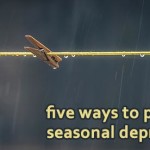








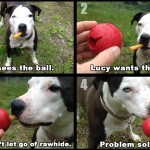
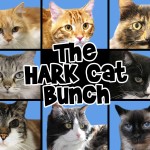





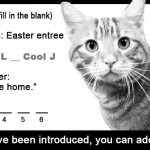



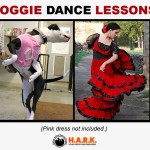

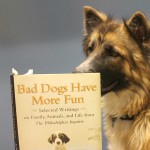
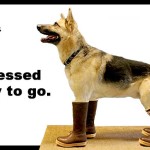







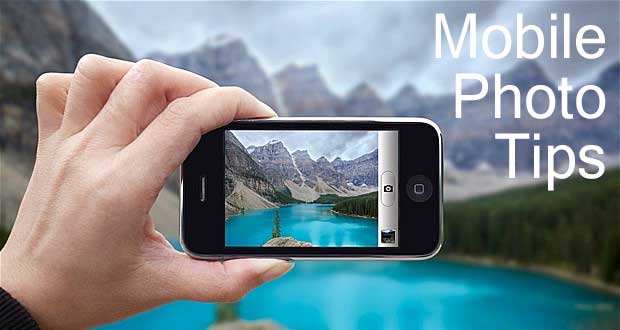







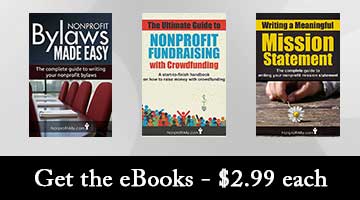





Comments are closed.
[…] Telling your Story Through Photo’s on Facebook […]
You have proven over and over the old saying “A picture is worth a 1000 words.” Of course you know I am a fan. Great creative ideas.