Measuring the success of your Facebook Page by the number of fans that “Like” your page is like measuring your financial success based on how many times you make a deposit. 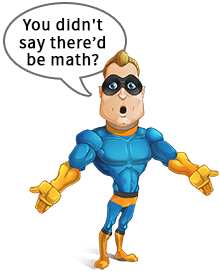 Having 5,000 fans “like” your page may seem like a large number (or not… after all, it is all relative), but if only 30 of those fans are actually engaging with your page then your engagement rate is only .6%.
Having 5,000 fans “like” your page may seem like a large number (or not… after all, it is all relative), but if only 30 of those fans are actually engaging with your page then your engagement rate is only .6%.
Engagement Rate = PTAT ÷ # of Page Likes
What is PTAT?
Facebook keeps track of your page engagement with a metric called “people talking about this” or PTAT. This number represents all the people who create a story about your page. You can see this number next to your organizations logo at the top of your Facebook page (see below image).
Your PTAT is determined by the number of people who:
- like your page
- post on the page wall
- like a post
- comment on a post
- share a post
- answer a question
- RSVP to a page’s event
- mention the page in a post
- tag the page in a photo
- check in at a place
- share a check-in deal
- like a check-in deal
- write a recommendation
- claim an offer
Whenever someone does any of the above actions on a post related to your page your PTAT goes up one point. It’s important to note that PTAT only tracks unique visitors. So, if a single user likes three posts and comments on two photo’s your PTAT still only goes up one point.
Also, PTAT only tracks engagement for the past seven days. So your PTAT number will change daily and sometimes by large amounts. But, it is a good snapshot of how much engagement your page is generating.
PTAT for Individual Post
Every post you make to Facebook also has its own PTAT information. To see details on which posts are generating the most engagement click on “view insights” at the top right of your Facebook page.
From here you can access all the statistics for every post you have made. To see which posts have brought you the most engagement click on “posts” in the top menu bar of your insights section.
Now, scroll down and you will see your “reach” and “engagement” for each post.
Reach includes the number of unique people who saw any activity from your Page, including posts, posts by other people, Page like ads, mentions and check-ins.
Engagement is the number of unique people who’ve clicked, liked, commented on or shared your Page posts. This is basically the same as PTAT but it is for each post (not the entire page).
The key difference between reach and engage is:
- reach tracks the unique people who “saw” any activity, and;
- engagement is the number of people who “clicked, liked, commented or shared” your post.
In other words, if I “like” your post that counts as one reach and one engagement. If the post I liked is seen by three of my friends (and they do not like, comment or share it) then your engagement remains at one, but your reach goes up four.
So Much to Explore
Facebook Insights offers a lot of data that you can use to increase the engagement on your Facebook page. Don’t be afraid to go exploring in the Insights area. There is information there on which post got the most likes, what time of day people viewed your post, what percent of fans are male and female, and much more.
Try to make regular visits to your insights. The information you can learn will help you generate more engagement on your Facebook page AND it will help you make your page more enjoyable for your fans.




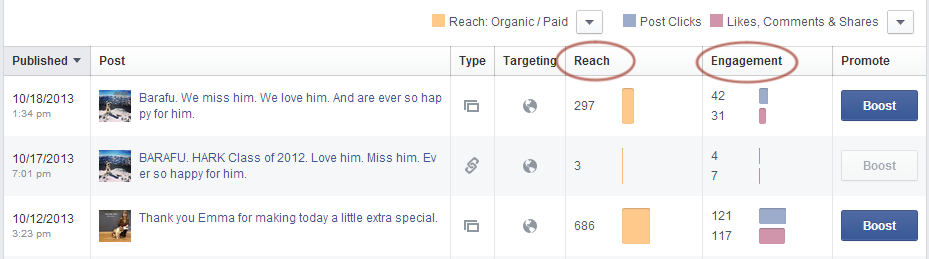


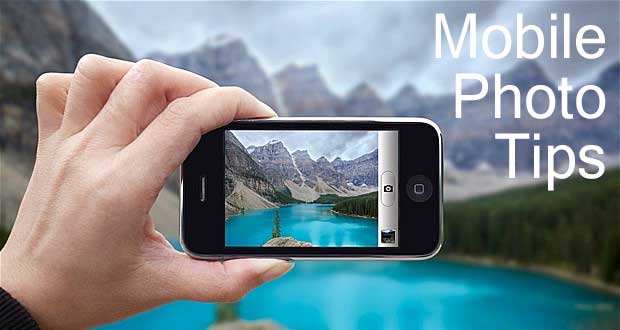






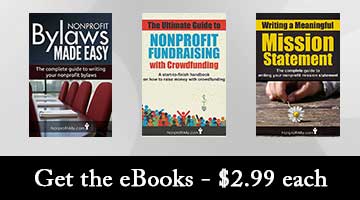





Comments are closed.
[…] PTAT – Facebook Engagement […]